Locating EPA Tanks 4.09d Databases
EPA Tanks 4.09d databases may be needed for data import or diagnostic purposes. The EPA Tanks program ships with default databases (tankdata.mdb and client1.mdb). Some users add data to those databases and some users create new databases.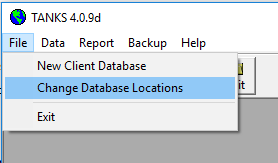
To locate your EPA Tanks 4.09d databases run the Tanks program and expand the File menu, then select the Change Database Locations menu command.
The Change Database Files dialog will open. The full paths of the 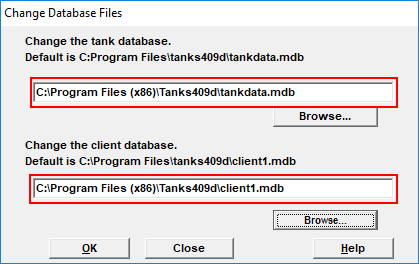 currently connected database files are highlighted in red below. If the user has read/write permission on those files then they can be retrieved from those locations.
currently connected database files are highlighted in red below. If the user has read/write permission on those files then they can be retrieved from those locations.
Newer versions of Windows prevent write access to files below the Program Files directory by redirecting files to the Windows Virtual Store. To retrieve database files from the Windows Virtual Store:
- Open the Windows File Explorer ([Windows Key] – e).
- Paste the following line into the address bar:
- %LOCALAPPDATA%\VirtualStore\Program Files (x86)\Tanks409d\
- Hit [Enter] and the path will expand to the EPA Tanks virtual store directory.
- Look for files with the same name and sub-directory structure as the databases shown in the Tanks dialog.
